Enhance your car’s performance with the touch of a button using Android Car Tuning Apps. These powerful tools allow you to modify your car’s Engine Control Unit (ECU) directly from your phone, offering a new level of customization and control. This article explores the world of Android car tuning apps, focusing on EcuTek’s ECU Connect, a leading solution in the market.
Unleash Your Car’s Potential with ECU Connect
EcuTek’s ECU Connect app, paired with the ECU Connect Interface, transforms your Android phone into a powerful car tuning tool. From installing custom tunes to adjusting performance parameters on the fly, ECU Connect opens up a world of possibilities for car enthusiasts.
Getting Started with ECU Connect
The setup process is simple and straightforward:
- Download the App: Download the free ECU Connect app from the Google Play Store.
- Purchase the Interface: Acquire an ECU Connect Interface from an authorized EcuTek Master Tuner.
- Connect and Pair: Plug the interface into your car’s OBD-II port and pair it with your phone via Bluetooth.
Tuning Your Car with ECU Connect
Once connected, you can program your car’s ECU with a custom tune:
- Find a Tuner: Select from over 200 EcuTek Master Tuners worldwide within the app.
- Share Vehicle Information: Send your car’s data directly to your chosen tuner.
- Collaborate on Your Tune: Discuss your performance goals with the tuner.
- Receive and Install: Get notified when your custom tune file is ready, then program your ECU directly from your phone. No laptop or complicated wiring required!
Compatible Car Models
ECU Connect supports a wide range of vehicle makes and models, including popular options from:
- Subaru: BRZ, WRX, STI, GR86
- Nissan: GT-R, 370Z, 350Z, Juke, Titan, Patrol, Armada
- Infiniti: Q50, Q60, G37, G35
- Honda: Civic Type R
- Mazda: MX-5 Miata
- Volkswagen/Audi/Skoda/Seat: Various models with MQB platform, EA888 & EA855 engines
- Ford: Focus ST, RS, Mustang Ecoboost
- BMW: B58, B48, S55, S58, N55 (Unlocked ECUs only)
- Toyota: Supra, Yaris, Corolla, Land Cruiser, Tundra, Tacoma, 4Runner
and more.
Beyond Basic Tuning: Advanced Features of ECU Connect
ECU Connect offers more than just tune installation. Unlock features like:
-
Real-Time Adjustments: Modify parameters like launch RPM, boost, torque, and traction control on the fly.
-
Customizable Inputs: Configure features such as Nitrous activation, Push-to-Pass, pit lane speed limiter, and adjustable burbles.
-
Multiple Driving Modes: Switch between up to four different pre-configured driving modes.
-
Valet Mode: Limit performance when others are driving your car.
-
Data Monitoring and Logging: Track hundreds of engine and gearbox parameters, create custom dashboards, and log data for analysis.
-
Diagnostics: Read and clear Diagnostic Trouble Codes (DTCs).
-
Performance Analyzer: Compare performance before and after tuning.
GT-R Specific Features
ECU Connect offers specialized features for Nissan GT-R owners, including ECM reset, idle learning, clutch adjustments, and comprehensive transmission control module (TCM) functionality.
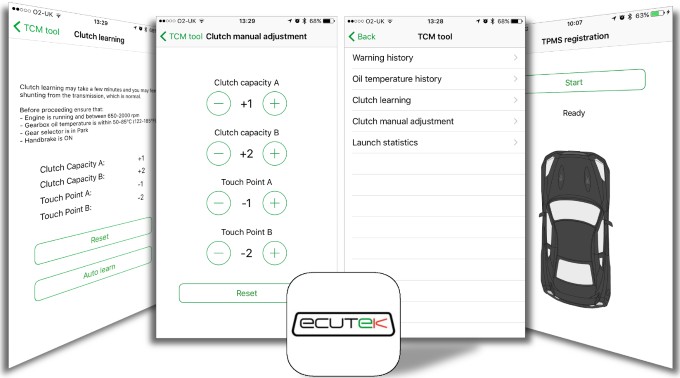 alt text: Screenshot of the EcuTek app interface showing special tools for Nissan GT-R
alt text: Screenshot of the EcuTek app interface showing special tools for Nissan GT-R
OBD-II Compatibility
While custom features require an EcuTek tune, the app supports generic OBD-II communication for data logging and DTC reading on most vehicles manufactured after 2008.
Conclusion
Android car tuning apps like EcuTek’s ECU Connect empower car enthusiasts to unlock their vehicle’s true potential. With features ranging from basic tune installation to advanced real-time adjustments and diagnostics, these apps offer a comprehensive solution for performance enhancement and customization. While EcuTek caters to specific car models for custom tuning, its OBD-II functionality extends its reach to a broader range of vehicles for data logging and diagnostics. Download ECU Connect from the Google Play Store and explore the possibilities. Remember to consult with a qualified EcuTek Master Tuner for custom tuning needs.
